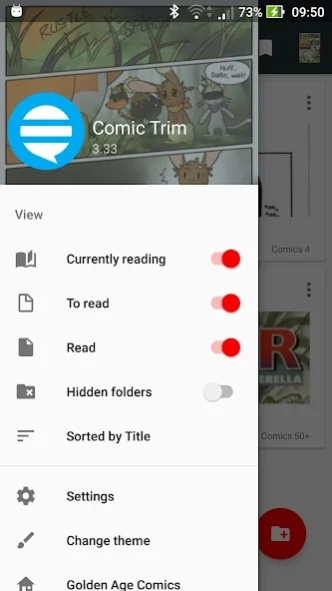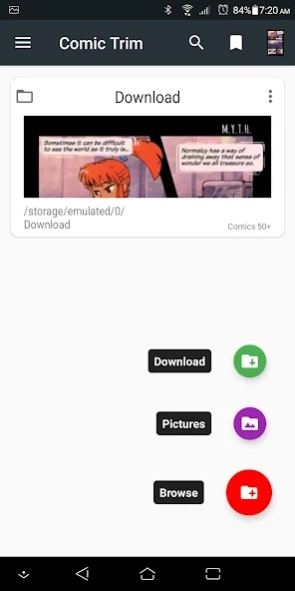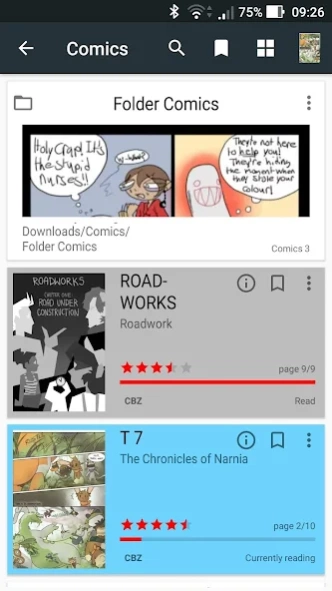Comic Trim 4.20
Continue to app
Free Version
Publisher Description
Comic Trim - Browse cartoon comics to cartoon.
A simple and light comics viewer and Manga that analyzes the pages and allows you to view a vignette after another in full screen.
Not all types of comics allow the division into vignettes, must have a uniform edge and be isolated from other vignettes.
Supported formats: CBZ, CBR, RAR, ZIP, Image folders and PDF (PDF only for Android L or higher).
Exchange of comics with other registered users (all anonymously)
FREE version:
- organization in folders
- download metadata from www.goodreads.com
- access to the Golden Age Comics sites
- possibility to hide folders
- night mode
- magnifying glass mode
- personalization of blackout panels
- cartoon exchange animation
- various gesture
- double page management
- cartoon options:
- regular, irregular vignettes, 4 quadrants
- standard mode, Manga, 4koma
PRO version:
- No advertising
- favorites
- image improvement
- dark theme
- sort by title, file name, date
Community Translations:
- English
- Italian
- German
- French
- Spanish
- Brazilian
- Russian
- Persian
- Chinese
About Comic Trim
Comic Trim is a free app for Android published in the Kids list of apps, part of Education.
The company that develops Comic Trim is Fabio Bezzi. The latest version released by its developer is 4.20.
To install Comic Trim on your Android device, just click the green Continue To App button above to start the installation process. The app is listed on our website since 2021-09-29 and was downloaded 12 times. We have already checked if the download link is safe, however for your own protection we recommend that you scan the downloaded app with your antivirus. Your antivirus may detect the Comic Trim as malware as malware if the download link to com.comic.trim is broken.
How to install Comic Trim on your Android device:
- Click on the Continue To App button on our website. This will redirect you to Google Play.
- Once the Comic Trim is shown in the Google Play listing of your Android device, you can start its download and installation. Tap on the Install button located below the search bar and to the right of the app icon.
- A pop-up window with the permissions required by Comic Trim will be shown. Click on Accept to continue the process.
- Comic Trim will be downloaded onto your device, displaying a progress. Once the download completes, the installation will start and you'll get a notification after the installation is finished.